
Here at Scannable, we give you the tools to make the most of equipment that already has some degree of scannable technology.
There’s a lot of scannable technology in the marketplace already but it’s hard to find information about any of it, let alone what you should do with it.
Keep reading to find out what that grey pixelated mark on Petzl gear is, and how you can manage your equipment more efficiently than using a spreadsheet.
Almost all manufacturers mark their products with serial numbers, but most are still alpha-numeric serials or 2D codes like a 'data-matrix' (that mark we keep talking about on Petzl gear) which simply represents the same numbers and letters.
All products have traditional barcodes on their packaging. A barcode is a visual representation of any alphanumeric string of data and in the case of a traditional barcode, it contains overall information about the product, but not on an individual, serialised level.
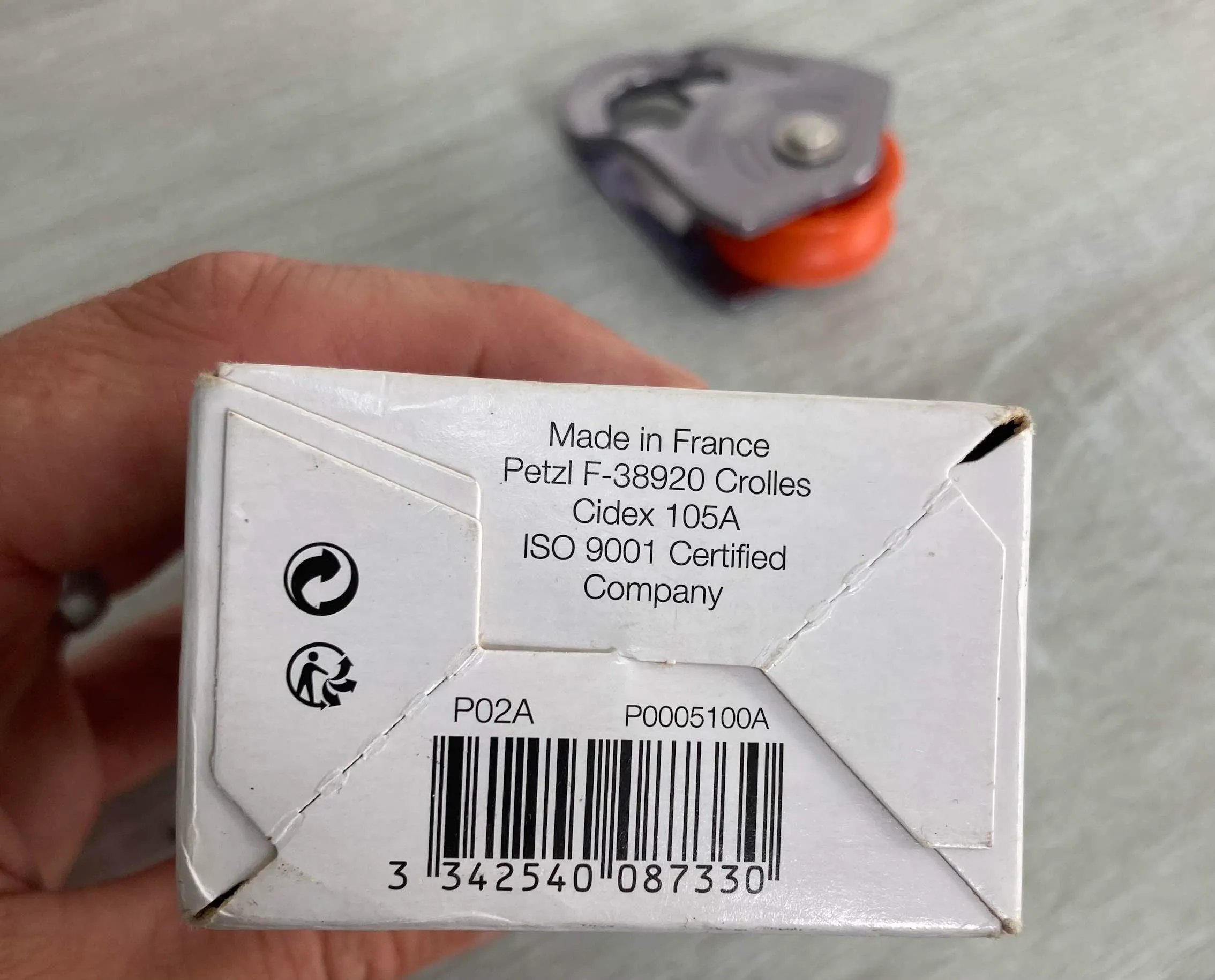
Barcodes can be used to retrieve information for that product from the Scannable database, adding the serial to make the item individualised.
Data-matrix is a common 2D barcode. It’s used as it requires less space to carry a string of data than other 2D or traditional barcodes. A data-matrix contains the individual serial number of the piece of gear it's printed on.

When scanned, this auto-populates the serial number into a spreadsheet or other software, saving you time and preventing user error when typing the serial number into your software.
Data-matrix codes can be scanned by a mobile phone, or a 2D scanner.
Who is using data-matrix?
QR (Quick Response) codes are a type of matrix barcode. QR codes are capable of storing quite a lot of data and can trigger an action, like opening a URL, but scanning the code should give the user access to the information instantly – hence being called Quick Response.
.webp)
RFID is an acronym for Radio-Frequency Identification. It is a form of wireless communication that uses radio waves to activate the tag. When an RFID tag is scanned, the tag sends a wave back to the antenna, where it is translated into data. The beauty of RFID tags is that they hold information about equipment long after the serial number has been worn off, but a specific RFID reader is required to activate the tags and the readers can be cost-prohibitive.

Near Field Communication (NFC) allows phones and other devices to easily share data with other NFC-equipped devices. NFC is similar to RFID, but NFC tags must be read at a closer distance than RFID. NFC is the same technology that enables you to make contactless payments with your mobile phone, and most smartphones come with NFC readers built-in. Like RFID, an NFC tag is activated when in proximity to an NFC reader. Once in range, the two devices instantly communicate and trigger an action, like opening a URL, and can be serialised to identify individual products.


We know it’s pretty common for rope techs and arborists to keep track of their gear using spreadsheets. Some subscribe to different asset management software systems, some bigger companies build their own, and some have an asset management program built around Microsoft.
We can see that there’s a gap between all of these solutions and the things that they are being used for.
Scannable bridges that gap with our easy-to-use database that consolidates all of these technologies: barcodes, 2d data-matrix and QR codes, NFC tags using the inbuilt reader in your phone or a USB-reader plugged into your laptop, and receives information from RFID in order to search our database for the connected serial number.
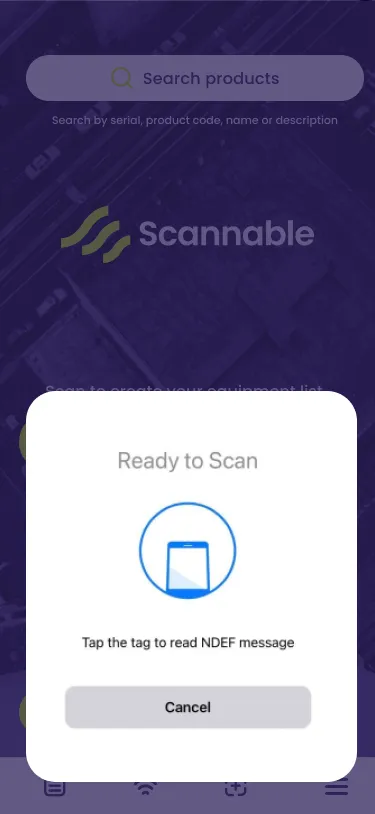
Using Scannable means that you don’t have to choose one brand for your equipment needs, and you can still have ultimate consistency—you can buy any manufacturer’s equipment and still have a system that interacts with that equipment.
We don’t want you to have to change your Asset Management system. Scannable’s mission is to allow you to scan anything and be able to reference and save the information into the place you want to save it.
By using the Scannable platform, manufacturers can connect all the relevant technical and compliance data and documents to the serial number so that users not only have the product identity (serial), they also have the compliance data they need, with the scan of a phone.