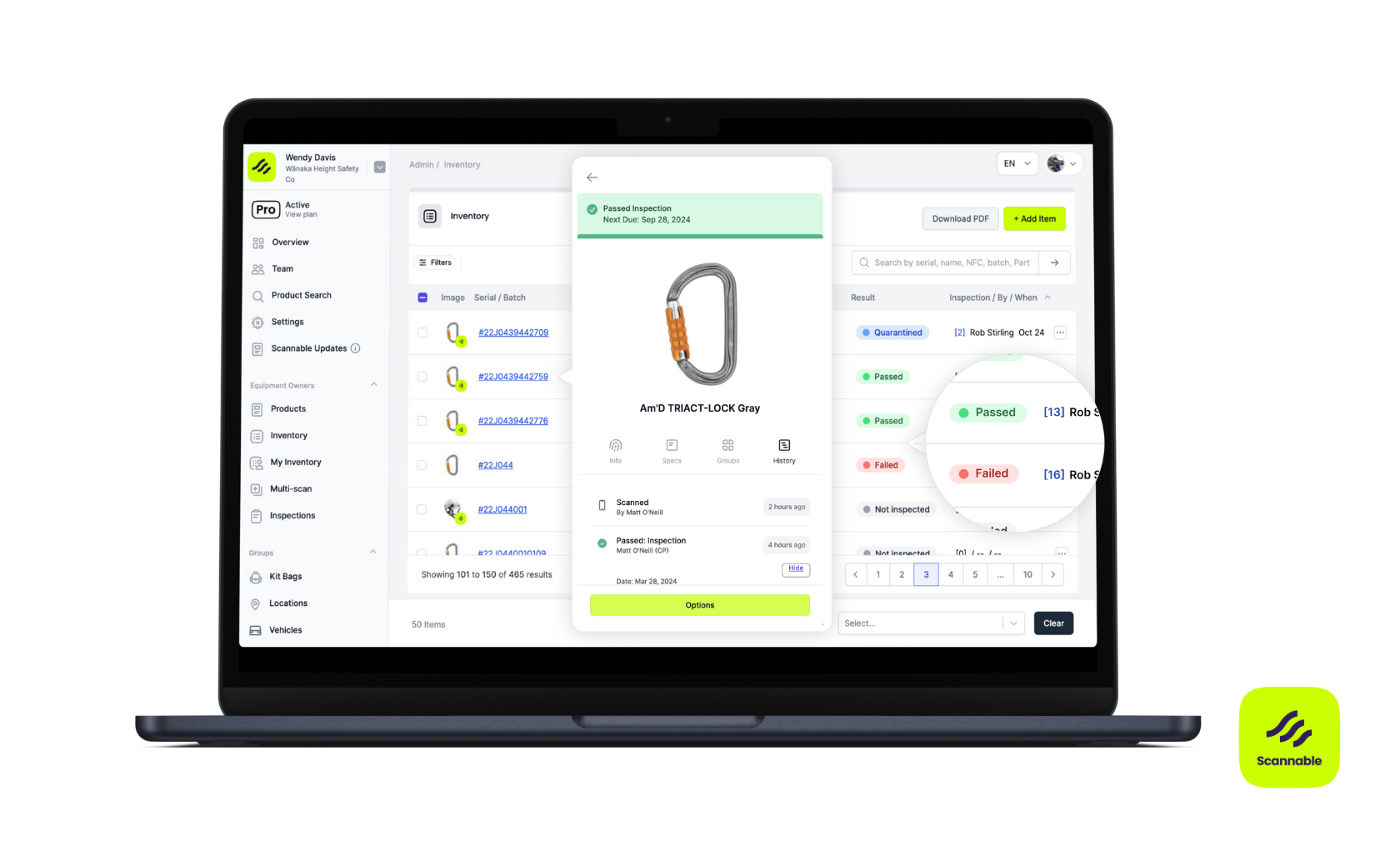
If your business depends on safety equipment, inspections aren’t optional - they’re required by law. Regulations such as LOLER, OHSA or WHS demand not only that inspections are carried out, but also that accurate inspection records are kept and stored securely.
But how should you store these records to stay compliant and audit-ready? Let’s break it down.
Inspection records are more than paperwork — they are the evidence that your organisation has met its legal obligations. Without a clear system for storage, you risk:
The best solution is a compliance management software that centralises inspection data - making inspection statuses and reports easily accessible - automates reminders when inspections are due, and provides a permanent audit trail.
Traditionally, companies have used paper logs or spreadsheets to track inspections. While simple, these methods are:
By contrast, a digital compliance management system ensures records are:
A strong compliance tracking system should provide:
Learn more in our blog "Compliance Tracking Software & Checklists: Everything You Need to Know".
To stay compliant and efficient:
1. Where should inspection records be stored?
Inspection records should be stored in a secure, centralised system that allows quick access and protects against data loss. A compliance management software is the best choice, as it creates permanent audit trails and makes records easily searchable.
2. How long should LOLER inspection records be kept?
See our blog “How do I Manage Compliance and Inspection Reports in One Place” for a breakdown on record keeping requirements across geographies and regulations.
3. Can digital compliance checklists replace paper inspection forms?
Yes. Digital compliance checklists are accepted. A compliance tracking system ensures records are stored with full audit trails to meet regulatory standards.
4. What tools can help with digital inspection record storage?
Modern platforms include compliance tracking software, NFC and mobile scanning apps. These allow you to link physical safety equipment to its digital record, making it easier to prove compliance during inspections.
Scannable’s software provides compliance tracking tools purpose-built for safety equipment. It helps you store inspection records digitally with ease by offering:
With Scannable, your inspection records aren’t just stored - they’re organised, searchable, and always audit-ready.
Storing inspection records for compliance doesn’t have to be complicated. By moving away from spreadsheets and into a compliance management platform like Scannable, you can ensure every inspection is recorded, stored securely, and ready for review.
Book a demo today to see how easy it is to manage and store your inspection records with Scannable.